For the most part, your agenda items for virtual meeting or workshop don’t change much from an in-person meeting. However, how you execute each agenda item does require a shift in thinking. For example, joining the meeting.Meeting lobbyIf your web conferencing solution supports multiple room layouts, you’ll want to take a few minutes and setup a virtual lobby for those that join early.A few reasons this is helpful include:
Video Series: Facilitating Engaging Virtual Workshops
- Participants can quickly confirm they are at the right meeting
- The meeting materials are available for attendees to download (just in case they forgot to do it earlier)
- All the audio connection information is quickly available
- For video and technical support, you can provide instructions to help everyone enable and test their video connection.
- How to ask questions using the Chat window
- How to raise your hand to get the attention of the presenter or facilitator
- And, how to let your know if you have to step away
Video Series: Facilitating Engaging Virtual Workshops
- Lesson 1: Managing Logistics for Virtual Workshops
- Lesson 2: Leading Virtual Meetings
- Lesson 3: Participating in Virtual Meetings
- Lesson 4: Monitoring the Chat Window in Virtual Meetings
- Lesson 5: Virtual-Friendly Meeting Agendas