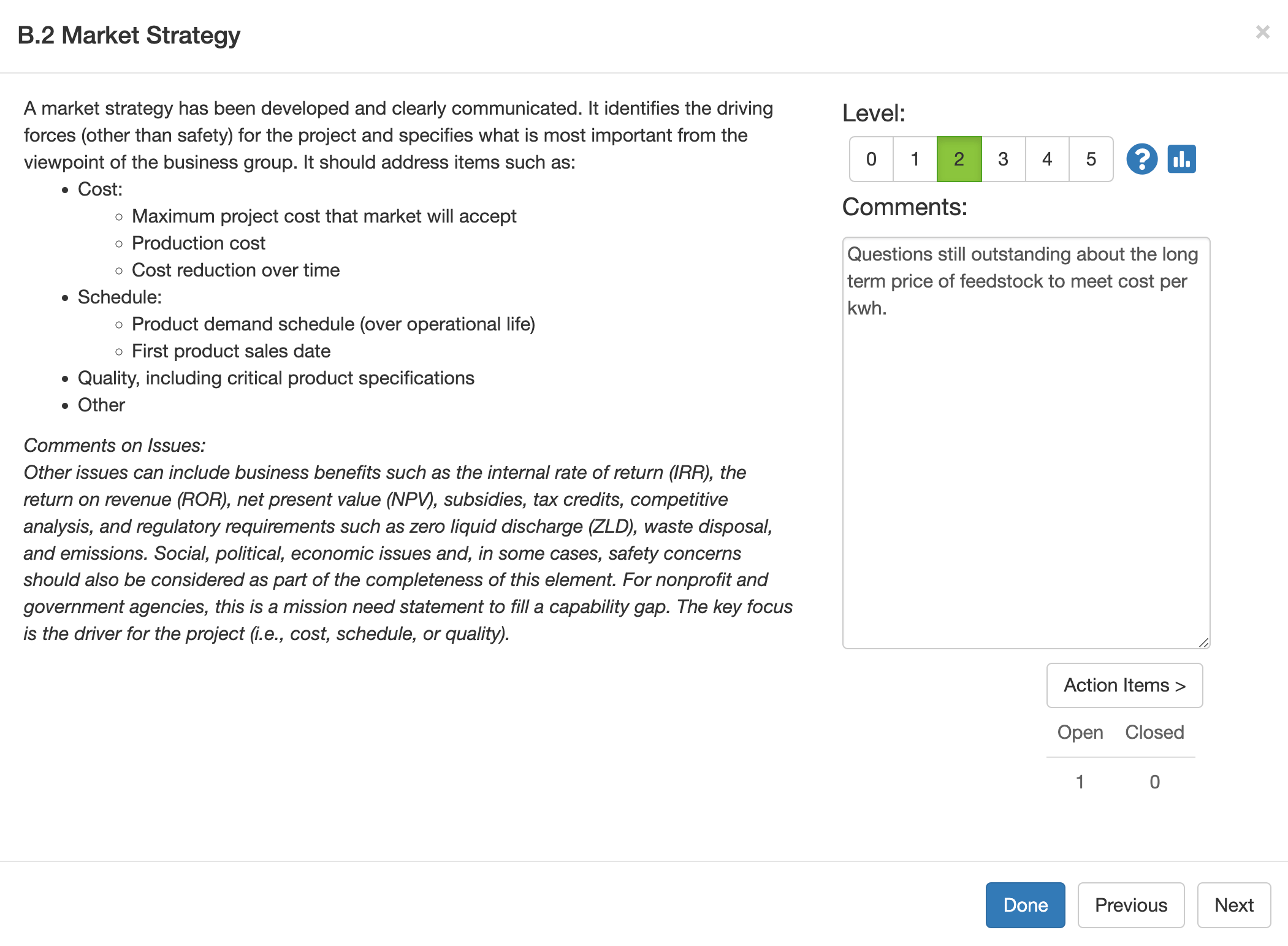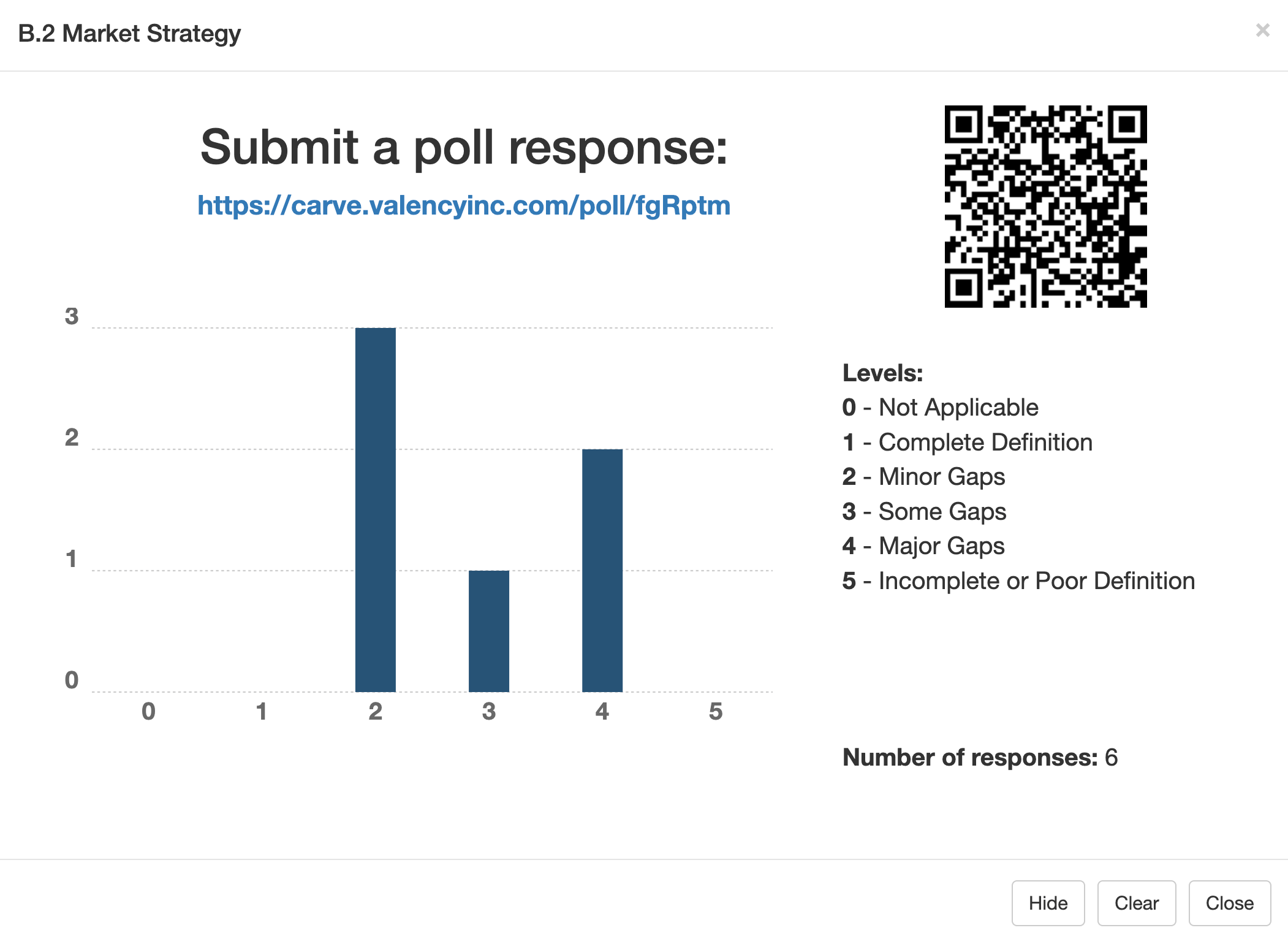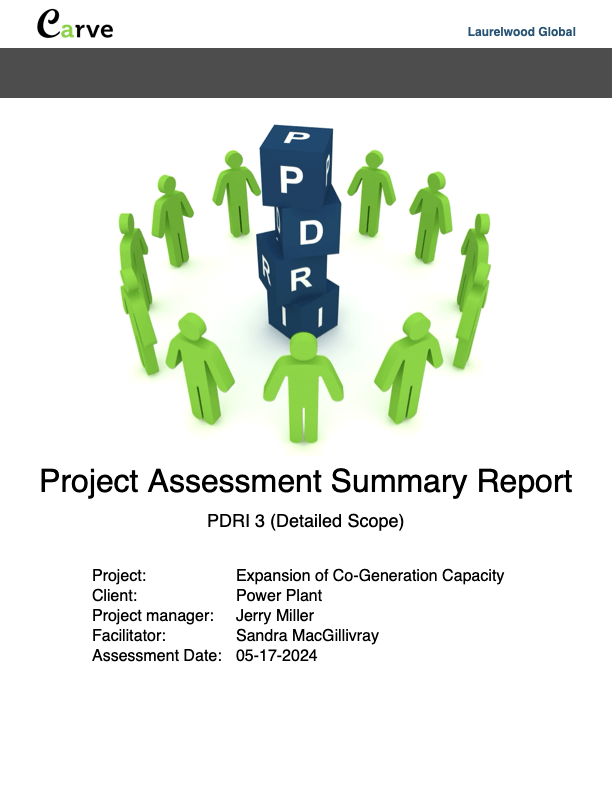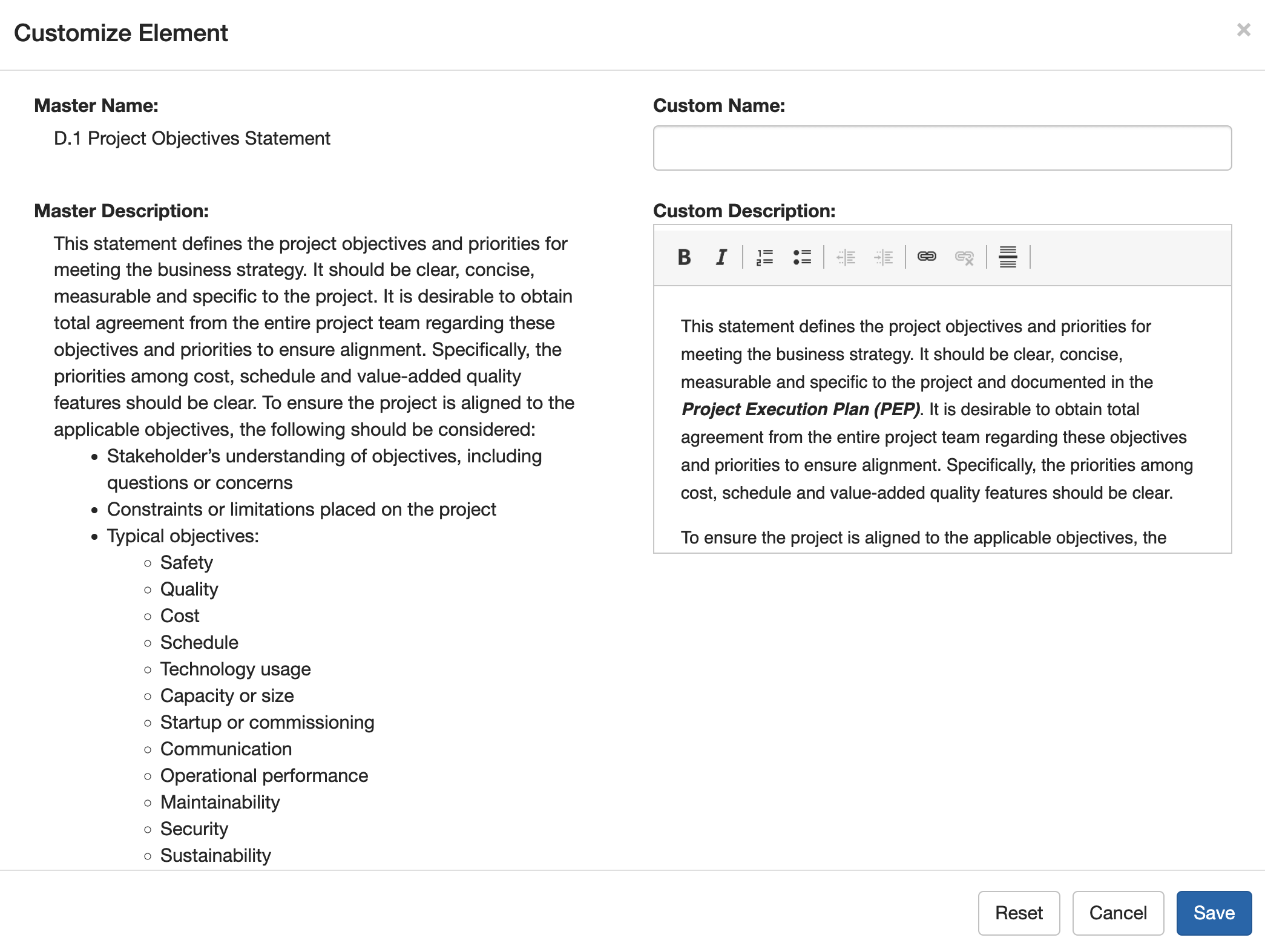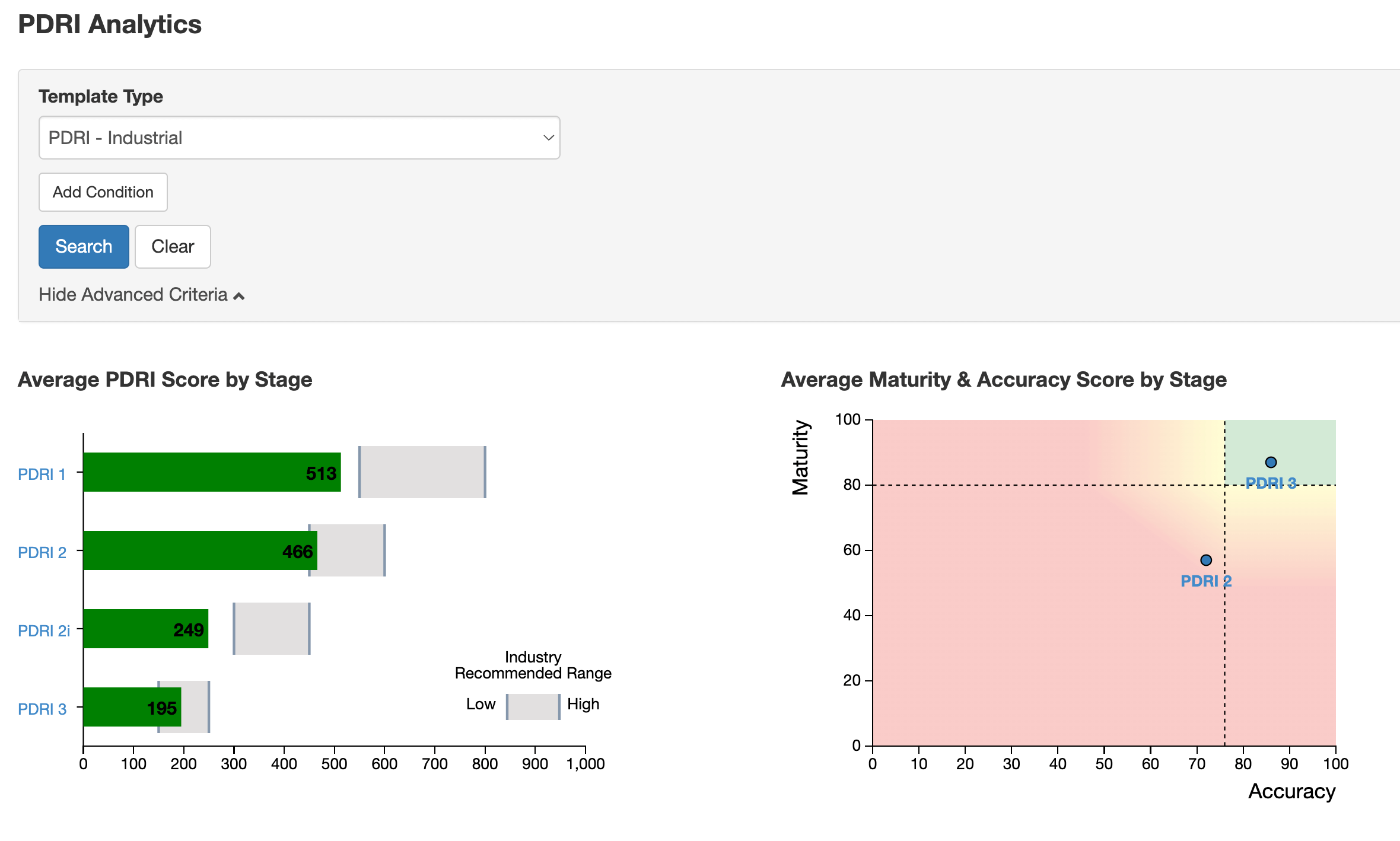for PDRI
Cloud-Based Solution for Assurance in Front End Planning
Carve for PDRI equips organizations to leverage the Project Definition Rating Index (PDRI) methodology to improve scope definition and achieve predictable project outcomes.
Rapidly adopt the PDRI methodology
Pre-defined assessment templates published by the Construction Industry Institute (CII) empower your assurance team with the essential questions needed to assess scope maturity.
Ensure consistency in PDRI Assessments
Easily train your facilitators and equip them with best-in-class facilitation tools and a structured approach to lead in-person, hybrid or virtual PDRI assessments.
Clearly communicate results to senior leaders
Generate a standardized PDRI summary report in just one click. The report is optimized to explain a project’s current level of maturity and accuracy in scope definition compared to CII’s and your company’s PDRI benchmarks.
Configure PDRI Assessment templates
Incorporate the specific needs of your organization through the configuration of PDRI Assessment templates. Include your phase-gate deliverables and industry terminology and make PDRI fit-for-purpose to your organization.
Leverage out-of-the-box PDRI analytics
Utilize embedded analytics to identify your risk areas and opportunities for continuous improvement. No data scientists required!
Rapidly adopt the PDRI methodology
Pre-defined assessment templates published by the Construction Industry Institute (CII) empower your assurance team with the essential questions needed to assess scope maturity.
Ensure consistency in PDRI Assessments
Easily onboard facilitators and equip them with best-in-class facilitation tools and a structured approach to lead in-person, hybrid or virtual PDRI assessments.
Clearly communicate results to senior leaders
Generate a standardized PDRI summary report in just one click. The report is optimized to explain a project’s current level of maturity and accuracy in scope definition compared to CII’s and your company’s PDRI benchmarks.
Configure PDRI Assessment templates
Incorporate the specific needs of your organization through the configuration of PDRI Assessment templates. Include your phase-gate deliverables and industry terminology and make PDRI fit-for-purpose to your organization.
Leverage out-of-the-box PDRI Analytics
Utilize embedded analytics to identify your risk areas and opportunities for continuous improvement. No data scientists required!
Carve Editions
Choose what best suits your needs
| Features |
| Users |
| Projects |
| Project dashboard |
| PDRI Templates |
| Prepare PDRI summary report |
| One-step PDF summary report |
| PDRI assessment dashboard |
| Export an assessment |
| User Management |
| Single sign-on (SSO) support |
| Email sharing of assessments |
| PDRI template configuration |
| Portfolio Management |
| Analytics Dashboard |
| Submit API read requests |
| Deployment |
| Facilitator |
| Up to 10 |
| Tiered |
| √ |
| √ |
| √ |
| √ |
| √ |
| √ |
| √ |
| √ |
| √ |
| √ |
| √ |
| √ |
| √ |
| Cloud |
| Professional |
| Unlimited |
| Tiered |
| √ |
| √ |
| √ |
| √ |
| √ |
| √ |
| √ |
| √ |
| √ |
| √ |
| √ |
| √ |
| √ |
| Cloud |
| Enterprise |
| Unlimited |
| Unlimited |
| √ |
| √ |
| √ |
| √ |
| √ |
| √ |
| √ |
| √ |
| √ |
| √ |
| √ |
| √ |
| √ |
| Cloud |
Contact Us for Pricing Details
| Features |
| Users |
| Projects |
| Project dashboard |
| PDRI Templates |
| Prepare PDRI summary report |
| One-step PDF summary report |
| PDRI assessment dashboard |
| Export an assessment |
| User Management |
| Single sign-on (SSO) support |
| Email sharing of assessments |
| PDRI template configuration |
| Portfolio Management |
| Analytics Dashboard |
| Submit API read requests |
| Deployment |
| Facilitator |
| Up to 10 |
| Tiered |
| √ |
| √ |
| √ |
| √ |
| √ |
| √ |
| √ |
| √ |
| √ |
| √ |
| √ |
| √ |
| √ |
| Cloud |
Contact Us for Pricing Details
| Features |
| Users |
| Projects |
| Project dashboard |
| PDRI Templates |
| Prepare PDRI summary report |
| One-step PDF summary report |
| PDRI assessment dashboard |
| Export an assessment |
| User Management |
| Single sign-on (SSO) support |
| Email sharing of assessments |
| PDRI template configuration |
| Portfolio Management |
| Analytics Dashboard |
| Submit API read requests |
| Deployment |
| Professional |
| Unlimited |
| Tiered |
| √ |
| √ |
| √ |
| √ |
| √ |
| √ |
| √ |
| √ |
| √ |
| √ |
| √ |
| √ |
| √ |
| Cloud |
Contact Us for Pricing Details
| Features |
| Users |
| Projects |
| Project dashboard |
| PDRI Templates |
| Prepare PDRI summary report |
| One-step PDF summary report |
| PDRI assessment dashboard |
| Export an assessment |
| User Management |
| Single sign-on (SSO) support |
| Email sharing of assessments |
| PDRI template configuration |
| Portfolio Management |
| Analytics Dashboard |
| Submit API read requests |
| Deployment |
| Enterprise |
| Unlimited |
| Unlimited |
| √ |
| √ |
| √ |
| √ |
| √ |
| √ |
| √ |
| √ |
| √ |
| √ |
| √ |
| √ |
| √ |
| Cloud |
Contact Us for Pricing Details
Get In Touch
We’re here to discuss how we can help you achieve predictability in your capital projects and to answer questions about our project assurance tools.