Let’s talk about monitoring the chat winow in virtual meetings to continue our series.
Are you struggling to improve the engagement during virtual gatherings?
At Valency, we pride ourselves in the effort we’ve dedicated to creative virtual interactions. Our clients have even told us they’re impressed with how engaging this can be.
With any virtual interaction, the chat box is invaluable.
It provides an easy way for people to participate and share information without speaking over each other. However, it can also be distracting.
Let’s review an example. When you Skype or video call someone, have you ever experienced them receiving a text or document in the chat box?
Have you noticed, when the person looks at the information on the screen instead of looking at you, it can feel distracting?
As we learned in a previous video, one of the most important actions required for engagement is continuous visual connection. As soon as you look away, the connection is lost and people can feel that.
The chat box, therefore; needs to be managed.
The tip for today, designate someone else to monitor the chat window when you’re leading a virtual meeting.
The role of the person is to review, organize and prioritize the comments for you.
I promise, this small tip will help you remain connected with the participants while your whole group can benefit from the additional interactions afforded by the chat box.
Thank you for visiting today’s blog post. We look forward to sharing more tips with you. Stay tuned!
Video Series: Facilitating Engaging Virtual Workshops
- Lesson 1: Managing Logistics for Virtual Workshops
- Lesson 2: Leading Virtual Meetings
- Lesson 3: Participating in Virtual Meetings
- Lesson 4: Monitoring the Chat Window in Virtual Meetings
- Lesson 5: Virtual-Friendly Meeting Agendas